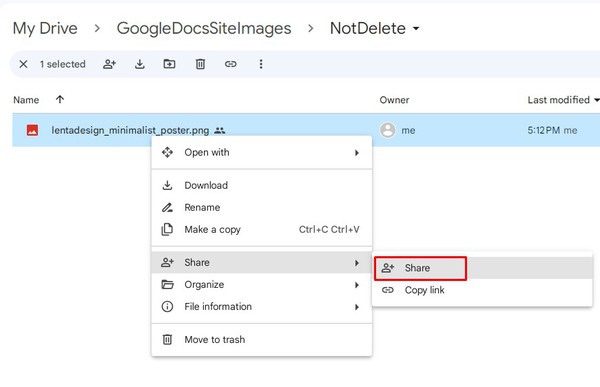 Google Drive image guide" width="" height="" />
Google Drive image guide" width="" height="" />Google Drive Image URL Generator – your one-stop solution for converting Google Drive links into image URLs. Whether you need direct image links or customized thumbnail links, our tool simplifies the process. Just input your Google Drive link, add alt text for accessibility, and generate image URLs with ease. Copy and paste the results for seamless integration into your websites and projects.
Generate Image URLBefore using the Google Drive Image URL Generator, you need to obtain the sharing URL of your image in Google Drive. Here's a step-by-step guide on how to do it:
If your image is not already on Google Drive, start by uploading it. You can do this by opening Google Drive and clicking the "+ New" button, then selecting "File upload" to choose your image from your device. Once it's uploaded, you can proceed.
After your image is in Google Drive, right-click on it and select "Share." A sharing dialog will appear. Click the "Copy link" option.
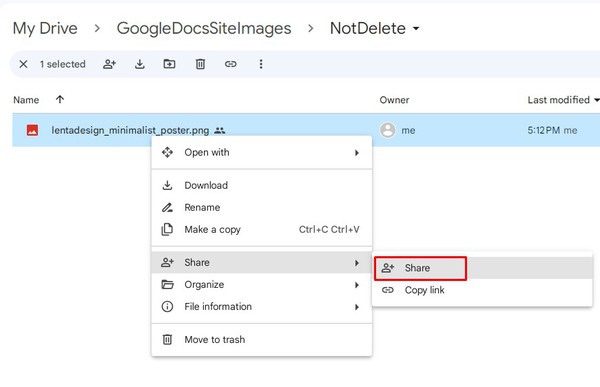 Google Drive image guide" width="" height="" />
Google Drive image guide" width="" height="" />
By default, Google Drive provides restricted access to your files. To ensure the image is accessible, click on the sharing link you copied, and set the sharing settings to "Anyone with the link." This will allow anyone with the link to view the image.

Once your sharing settings are adjusted, copy the URL from the address bar of your web browser. This URL is the one you'll use in the Google Drive Image URL Generator to obtain direct image URLs or thumbnail links with adjustable dimensions.
The Google Drive Image URL Generator simplifies the process of converting Google Drive links into usable image URLs. Here's how it works:
The original Google Drive link, such as:
Is transformed into a direct image URL:
Use this direct image URL in your web projects, applications, or wherever you need to display the image.
The original Google Drive link can also be converted into a thumbnail link with adjustable dimensions:
With a specified width and height, such as 600x600:
Use this thumbnail link in your websites, blogs, or applications to display a resized version of the image.